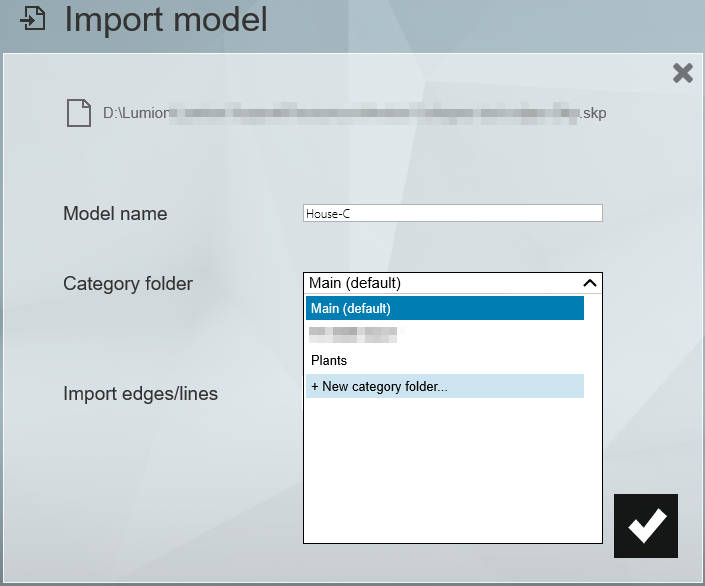如何為導入的模型庫創建自己的類別?
隨著時間的推移,您已經導入了大約 100 個自定義模型。您剛剛意識到 Lumion 具有將導入的模型保存到 Category 的功能。例如植物、汽車或家具。
1. 方法如下
1.1:確保 Lumion 已關閉。
1.2:在 Windows 檔案總管中,轉到文件夾 Documents / Lumion Version / Library。
1.3:創建一個新文件夾來放置模型文件。
1.5:重新啟動 Lumion 以刷新 Import Model Library 視窗。
※ 適用於:Lumion 8.0 及更新版本。
Stay Informed
When you subscribe to the blog, we will send you an e-mail when there are new updates on the site so you wouldn't miss them.