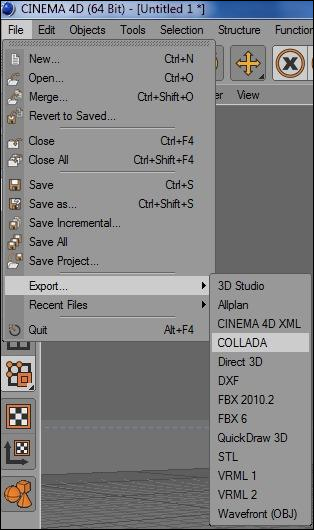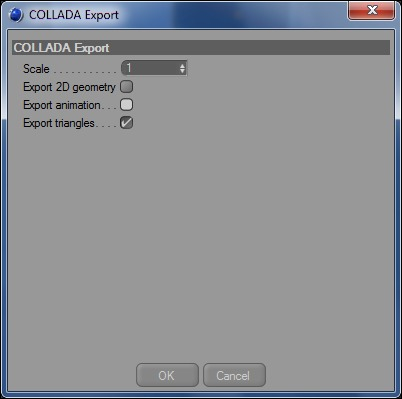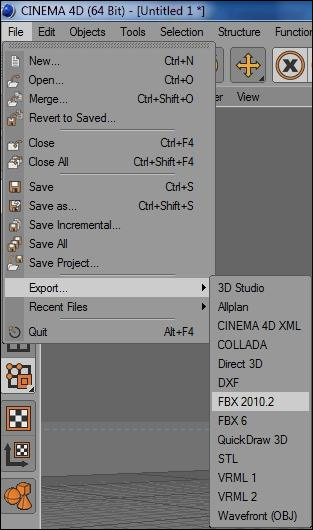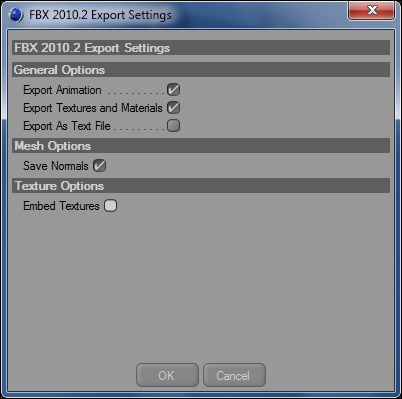Cinema 4D 的模型導入指南
1. 方法A:導出 Collada「.DAE」文件
1.1:在 Cinema 4D 中導出 Collada (.DAE) 文件:File→Export→ COLLADA
1.2:在導出選項窗口中選擇這些選項:
1.3:在 Lumion 中導入「.DAE」文件。
2. 方法B:導出「.FBX」文件
2.1:如果 .DAE 導出未按預期工作,請從 Cinema 4D 導出 .FBX 文件:File→Export→FBX(最新版本)
2.2:在導出選項窗口中選擇這些選項:
2.3:在 Lumion 中導入「.FBX」文件。
3. 提示和故障排除
3.1:為什麼模型導入到場景後看不到?
- Lumion 中導入模型的插入點對應於 Cinema 4D 中的 0,0,0 。
- 如果模型遠離 Lumion 中的插入點,則需要在 Cinema 4D 中將模型移近 0,0,0 ,然後再將其導出到 Lumion。
3.2:為什麼不能將 Lumion 材質分配給單個表面?
- 在 Cinema 4D 中使用相同材質的表面,在 Lumion 中將被指定相同的材質。如果要將 Lumion 材質分配給特定表面, 則必須在導入模型之前在 Cinema 4D 中為該表面分配唯一材質。
Stay Informed
When you subscribe to the blog, we will send you an e-mail when there are new updates on the site so you wouldn't miss them.