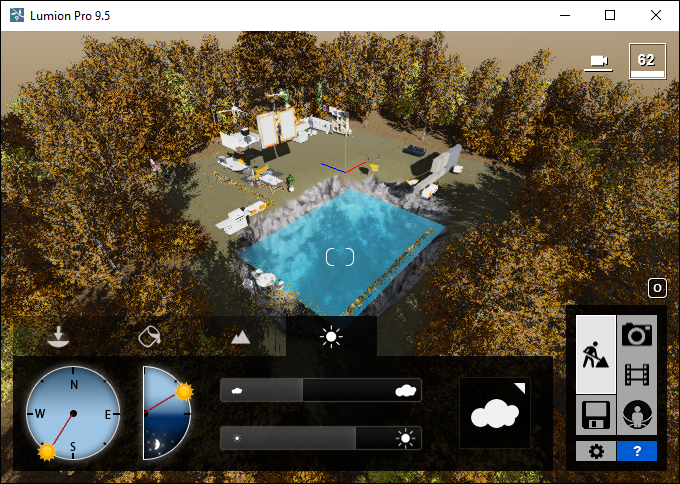為什麼您的模型在導入後不可見或變黑?
發生的原因:
1. 在將模型導入 Lumion 之前,請確保模型在 3D/CAD 軟件中接近原點(0,0,0)。
2 如果問題仍然存在,您的電腦上的某些東西可能阻止 Lumion 將導入的模型文件保存到 Documents/Lumion (VERSION)/Library。請按照以下步驟解決問題:
Stay Informed
When you subscribe to the blog, we will send you an e-mail when there are new updates on the site so you wouldn't miss them.